Release Notes
- Version 10.8.5.0
|
- Serialtest Async now supports a hardware-based copy-protection scheme using the RS-232 ComProbe II and the RS-422/485 ComProbe.
- This version provides 64-bit drivers for Windows 7 for the RS-232 ComProbe II and the RS-422/485 ComProbe devices.
- Users can save and load multiple I/O Setting configurations for the RS-232 ComProbe II and the RS-422/485 ComProbe.
- Serialtest has enhanced data export features. The Event Display now exports more columns of data including data bytes, events, control signals, and errors along with timestamps.
- The software includes a new tool called “DecoderScript Wizard”. This wizard creates simple custom decoders to help users get started with writing their own scripts to decode their proprietary serial communication protocols.
Release Notes
- Version 9.12.5.0
|
- This version fixes some important timestamp bugs related to the RS-232 ComProbe II and the RS-422/485 ComProbe.
- Serialtest works with the new RS-422/485 ComProbes which have an updated firmware version.
- Modbus decoders have been updated to handle special radio characters.
Release Notes
- Version 9.4.31.0
|
- This version of the Serialtest® Analyzer software now
supports the new "RS-422/485 ComProbe", which can monitor
Async RS-422/485 communications. This new ComProbe
interfaces to the host PC via a USB interface.
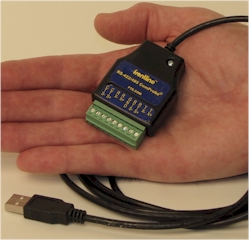
- This version of the Serialtest Analyzer software will
also support the PCMCIA or PCI RS-232 and RS-422/485 cable
monitoring set that was provided with previous versions of
the Serialtest analyzer.
- Customers who have older versions of the Serialtest
analyzer and want to take advantage of the new Async
RS-422/485 ComProbe with USB interface will need to update
their Serialtest to at least version 9.4.31.0 to use the new
ComProbe. Update packages including software and hardware
are available.
- This release fixes an important bug that was causing
program crashes while saving unframed serial data.
Release Notes for Version
9.2.18.4
|
- This version of the Serialtest® Analyzer software
now supports a new serial-to-USB interface device for sniffing
RS-232 serial data. The new device is called the "RS 232
ComProbe II" and comes with an RS-232 monitoring cable set.

- This version of the Serialtest Analyzer software will also
support the PCMCIA or PCI RS-232 cable monitoring set that was
provided with previous versions of the Serialtest analyzer.
- Customers who have older versions of the Serialtest analyzer
and want to take advantage of the RS-232 ComProbe Ii with USB
interface will need to update their Serialtest to at least
version 9.2.18.4 to use the new comprobe. Update packages
including software and hardware are available.
- With the RS-232 ComProbe II you do not lose timing and
control signal information. The RS-232 ComProbe II provides a
great deal of flexibility in tapping into Async RS-232 bus
configurations to address different monitoring situations. The
RS-232 ComProbe II can be used directly in-line, or connected
via a combination of a provided Y-cable (enabling a quick
connection to permanent or semi-permanent tap into the
communication line) and/or the 6 foot RS-232 extension cable.
Some monitoring situations may require a pair of 25-pin to 9-pin
adapters which are also included in the product.
Previous Release Version Notes
Previous versions of Serialtest Async
analyzer can be upgraded to the most current versions
by contacting Frontline Sales at
frontline_onlinesales@teledyne.com or 434-984-4500 then press 4.
- A new feature for our communications analyzers which will
provide copy protection along with the ability to move/park the
software license was released with Serialtest version 8.7.12.0.
This feature is also included in the Ethertest®, MeshDecoder™, and NetDecoder™
analyzers analyzers. The release of these analyzers with copy
protection occurred in early September, 2008.
- The Frontline copy protected software can be activated via
the Internet, with manual browser activation or with manual
activation via email request or a telephone call to Frontline.
More detailed information on the license protection
functionality and activation options is available in a separate
document. (Installing, Activating, and Managing Frontline Test
System (FTS) Products.
- New Toolbar Icons: All new, larger, more descriptive
icons on our toolbars make navigation easier:
- Live capture and decoding of ModBus ASCII and
ModBus RTU communications traffic for the Serialtest
Async analyzer.
- Capture to disk: Capture to buffer has been
eliminated; data is always captured to a file.
- New Installer: The size of the installer has been
reduced, from 40MB to 14MB for quicker downloads. A bug that
caused the installer to hang on some systems has been fixed.
- New Export to csv file: Export has been simplified
and improved. The Frame Display Summary Pane may be exported
with a right click.
- Print to HTML: Printing now sends the data to your
web browser and you may print from there. The format more
closely resembles the Event Display.
- New Display Filters: Display filtering has been
redesigned from the ground up making sophisticated display
filtering in the Frame Display a breeze. "Right click Filtering"
and "User Defined Filtering" enhances the user's ability to view
only the communications data that is desired.
For further information, please contact our sales
department at (800) 359-8570 or +1 434-984-4500 or send email to
frontline_onlinesales@teledyne.com.
More questions? Contact
Frontline Technical Support.