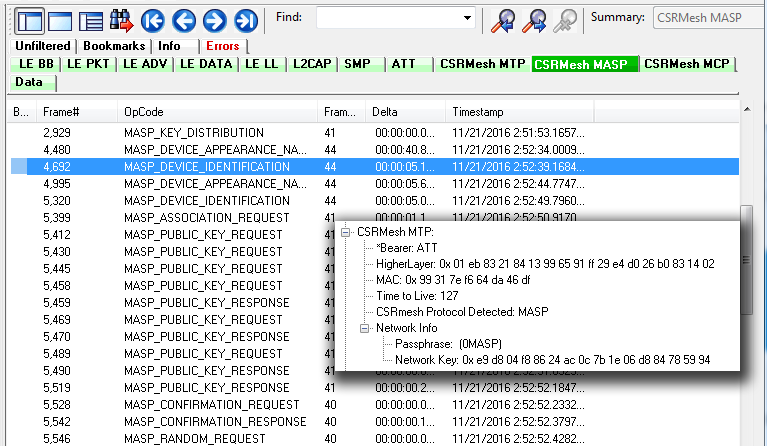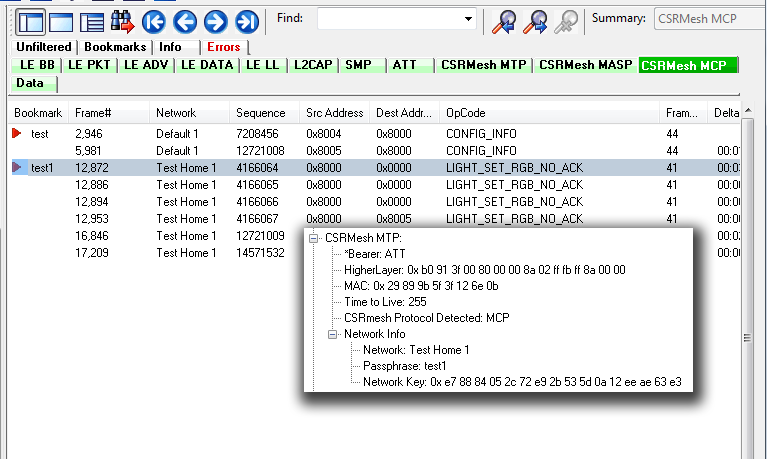Mesh Security Set in Target
Note: The Bluetooth SIG is currently in the process of developing specifications for use of Bluetooth technology with mesh networking. Any reference to "Smart Mesh" contained herein is only in the context of Frontline software and does not represent SIG approved terminology.
Decryption of Bluetooth low energy using mesh networking requires a . This information must be manually entered into the MeshOptions.ini file located in the system My Decoders folder. Refer to Changing Default File Locations for information on folder locations.
Open a text editor program, such as Windows Notepad, and make the following changes to the MeshOptions.ini file.
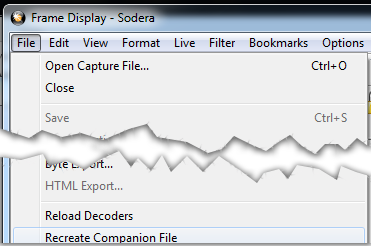
Loading
When the Frontline software is initially loaded, will be automatically read from the MeshOptions.ini file. If the are modified while the Frontline software is running, decoders must be reloaded and the companion files must be recreated for the change to take effect. Follow these steps to reload the decoders.
- In the Frame Display, click on the Reload Decoders icon
 , or select Reload Decoders from the File menu.
, or select Reload Decoders from the File menu. - From the File menu, select Recreate Companion Files.
Mesh in the Frame Display
In the Frame Display Summary pane, Mesh tabs appear for MTP, MASP, and MCP. The CSRMesh MTP tab displays the MASP and MCP protocols in the Summary pane.
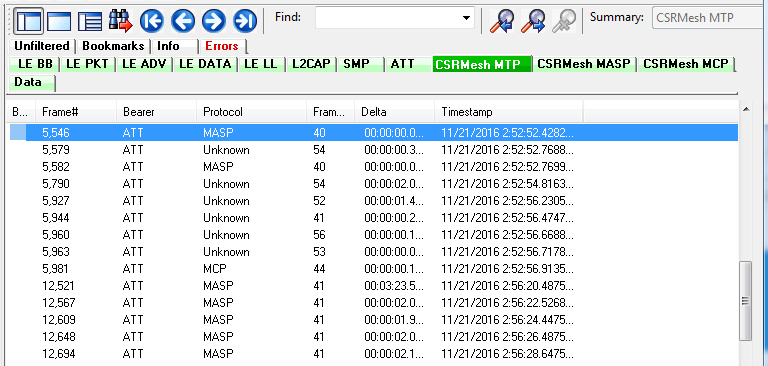
CSRMesh MTP tab Summay pane display
The bearer can be "ATT" or "LE", and the protocols detected can be "MASP", "MCP", or "Unknown". When the MTP tab displays "Unknown" in the Protocol column it means
- that the Generated MAC does not match the Received MAC in the packet,
- that there is not a key set to decrypt the payload.
The CSRMesh MASP tab is shown in "CSRMesh MSRP tab with Decoder pane inset" shows the Decoder pane (inset) with the "Network Info" passphrase and network key shown but there is no network name.
The CSRMesh MCP tab is shown in "CSRMesh MCP tab with Decoder pane inset" shows the Decoder pane (inset) with the "Network Info" passphrase and network key and network name shown. The network name appears in the Network column of the Summary pane.
Troubleshooting Tips
MeshOptions.ini Errors
| Error Displayed | Descripton |
|---|---|
| Error: IV Index should be 8 bytes | The IV Index read from MeshOptions.ini is not 8 bytes. |
| Error: App Key should be 16 bytes | The App Key read from MeshOptions.ini is not 16 bytes |
| Error: Net Key should be 16 bytes | The Net Key read from MeshOptions.ini is not 16 bytes |
| Error: Bad Format. Expected (Name, IVI, App, Net, Dev) | Something is wrong with formatting (Can be missing Friendly Name or missing IV Index, missing App Key,r missing Net key, or missing commas ‘,’). |
| Error: MeshOptions.ini file not found | The file cannot be located |