SD I/O Settings - Datasource
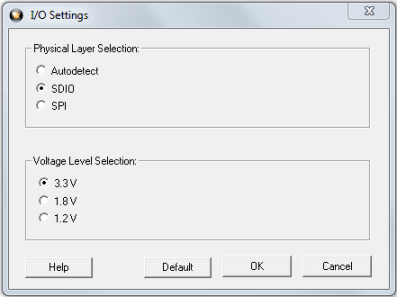
SD/SDIO I/O Settings Dialog
Physical Layer Selection
The Physical Layer Selection section of I/O Settings dialog has three radio buttons lets you select the Physical Layer of your device under test.
- The default physical layer is SDIO, which you
will use the majority of the time.
- If you know the physical layer is a Serial
Peripheral Interface, select SPI.
- If you are not sure if the physical layer is "SDIO" or "SPI", select Autodetect. The software will attempt to automatically determine the physical layer and select it for you. Note, however, that Autodetect tries to make the best possible judgment by peeking at the data but may not be accurate all the time..
Voltage Level Selection (for Frontline SD 2.0 only)
The Voltage Level Selection section of I/O Settings dialog has three radio buttons which lets you select the operating voltage for your device under test. By default the operating voltage is set to 3.3 V and most of the devices, such as SD cards, MMC, etc. use 3.3 V. However, you may change the voltage accordingly through this setting if your device under test works at 1.8 V or 1.2 V .
Note: This feature is not available in the old ComProbe SD Protocol Analyzer. If you are using one of these devices you will not see the Voltage Level Selection.