About USB Decoder Parameters
The USB Template function provides the capacity to create multiple templates that contain different parameters. This capability allows the user to maintain individual templates for each USB network monitored. Applying a template containing only those parameters necessary to decode transmissions particular to an individual network, enhances the efficiency of the analyzer to decode data.
Each entry in the Set Initial Decoder Parameters dialog takes effect from the beginning of the capture onward or until redefined in the Set Subsequent Decoder Parameters dialog.
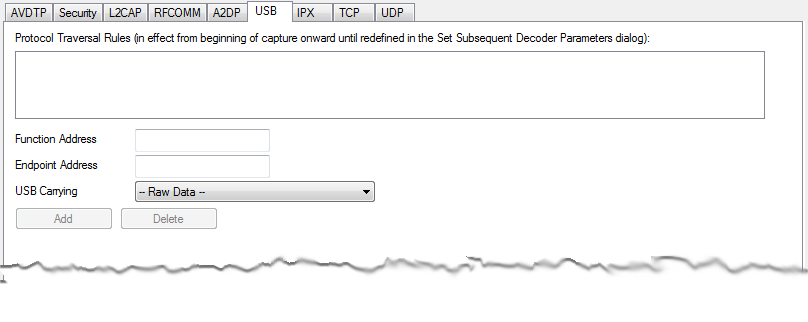
USB Decoder Settings Tab
The USB Set Initial Decoder Parameters dialog requires the following user inputs to complete a parameter:
- Function Address (Range: 1-127) - This is the decimal address of the USB port that connects the device to the computer.
- End Point Address (Range: 1-15) - This is the decimal address of the operation within the device.
- USB Carrying - Select from the list to apply the Universal Unique Identifier (UUID)
of the application layer that USB traverses to from the following:
- Mass Storage Bulk Only Transport
- Apple API
- PIMA 15740
- HID Mouse
- HID Keyboard
- Chip Card
- Integrated Circuit Card Version A
- Integrated Circuit Card Version B
- USB to Ethernet
- USB to Ethernet (Vendor specific)
- NCM Data
- Encap Async PPP
- RNDIS
- USB Bluetooth
- Encapsulated Async PPP
- Medical Device Profile
- WUSB Radio
- WUSB
- RA USBCIP
- USB Setup
- -Raw Data-
Adding, Deleting, and Saving USB Parameters
- From the Set Initial Decoder Parameters window, click on the USBtab.
- Set or select the USBdecoder parameters.
-
Click on the ADD button. The Protocol Transversal Rules window displays the added parameters.
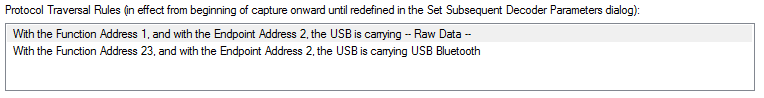
USB Parameters Added to Decoder
- To delete a parameter from the Protocol Transversal Rules window, select the parameter and click on the Delete button.
- Decoder parameters cannot be edited. The only way to change a parameter is to delete the original as described above, and recreate the parameter with the changed settings and selections and then click on the Add button.
- USB decoder parameters are saved when the template is saved as described in "Adding a New or Saving an Existing Template"