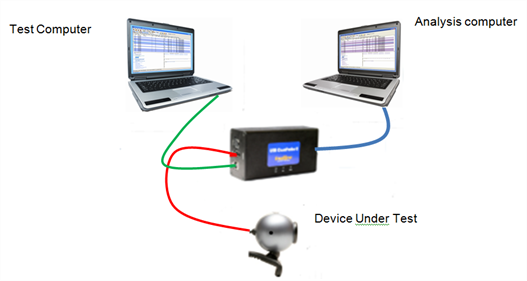Connecting Only One Device Under Test
The most straightforward configuration involves only one device to be analyzed. shows how to properly connect the device under test.
To prevent connection problems, please adhere to the following instructions:
- Make sure that NO USB DEVICE is plugged into the same root hub as the Device Under Test (DUT). An extraneous USB device can result in Frontline USB hardware capturing data from the device, not the DUT.
- The Analysis computer cable must be no longer than 5 meters (15 feet).
- The combined length of the Test Computer and the DUT cables must not exceed 3 meters (9 feet). A greater length could result in an abnormally high error rate on the bus being analyzed.