ComProbe® USB Hardware Settings
The Hardware Settings dialog is used to select a device to sniff/scan.
To access the Hardware Settings dialog:
-
Select Hardware Settings from the Options menu on the Control window.
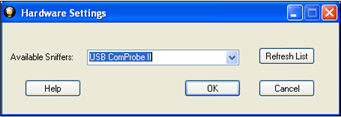
USB Hardware Settings Dialog
- Select a device from the Available Sniffers drop-down list.
- Select OK.
If no devices are found, the list will be blank. You can also select Refresh List to make sure the list is complete.