Displaying All and Moving Between Bookmarks
There are three ways to move between bookmarks.
- Press the F2 key to move to the next frame or event with a bookmark.
- Select Go to Next Bookmark from the Bookmarks menu.
- Click the Display All Bookmarks icon
 . Select
the bookmark you want to move to and click the Go
To button, or simply double-click on the bookmark. Click the Move Forward and Move
Back buttons to cycle through the bookmarks.
. Select
the bookmark you want to move to and click the Go
To button, or simply double-click on the bookmark. Click the Move Forward and Move
Back buttons to cycle through the bookmarks.
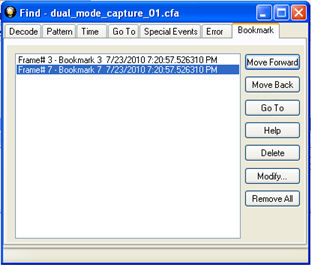
Find Window Bookmark tab Used to Move Around With Bookmarks
To delete a bookmark, select it and click the Delete button.
To modify a bookmark, select it and click the Modify button.
Click Remove All to delete all the bookmarks.