low energy Timeline
The Bluetooth low energy
Timeline displays packet information with an emphasis on temporal information
and payload throughput. The timeline also provides selected information
from Frame Display.
The timeline provides a rich set of diverse information about low energy packets, both individually and as a range. Information is conveyed using text, color, packet size, and position.
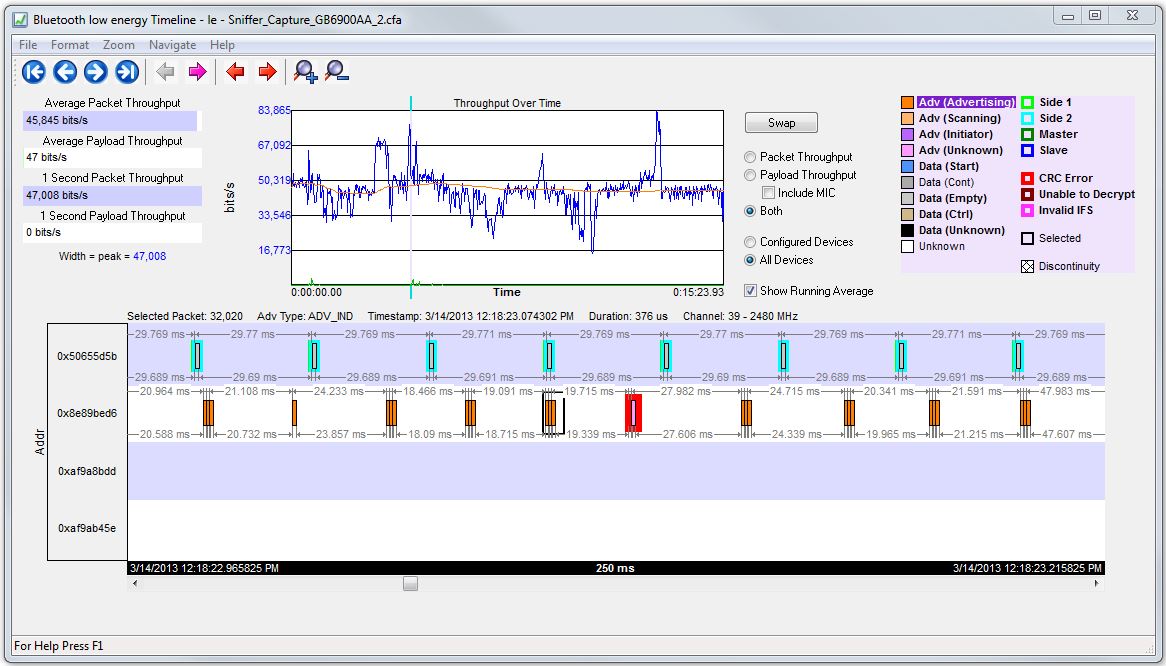
Bluetooth low energy Timeline
You access the Timeline by selecting Bluetooth low energy Timeline from the View
menu or by pressing the Bluetooth low
energy Timeline icon  on
the Control window toolbar and Frame Display toolbar.
on
the Control window toolbar and Frame Display toolbar.
In computing throughput, packets that have a CRC error are excluded.
low energy Timeline Throughput Displays
low energy Timeline Visual Elements
low energy Packet Discontinuities