Local Controls
The Local Controls in each Wave Panel provide the user with indicators and controls for waveform display and audio play back.
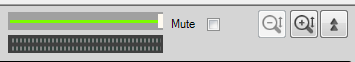
Wave Panel Local Controls
Waveform Play Back Volume

The volume slider controls the playback volume for the audio in each Wave Panel.
Audio Volume Indicator

The volume indicator shows the relative audio volume at the waveform display play cursor. When the green bars completely fill the indicator the audio volume is at its highest level. As the volume decreases, the bars will move to the right linearly, with no visible green bar indicating no audio. The volume indicator will continue to operate if the audio stream has been muted.
Mute

Checking the Mute check box will silence the Wave Panel's audio output. The volume indicator will respond to the audio volume but nothing will be heard. All panels can be simultaneously muted using the Audio Expert System™ Global Toolbar. The Wave Panel mute is a local control only. However, the Global Toolbar mute control will set the Stream Panel's Local Controls mute.
Vertical Zoom

Each Wave Panel contains local Vertical Zoom controls that expands or reduces the waveform display vertically. The waveform amplitude is always visible, and the Vertical Zoom controls increases or decreases the entire vertical size of the display. The vertical zoom buttons will turn gray and become inactive when the maximum and minimum values are reached.
Collapse/Expand Control


Collapse/Expand button toggles between two views. The top image indicates that the Wave Panel is expanded. When the bottom image is visible it indicates that the Wave Panel is collapsed.
When the top image is visible, clicking on it will collapse the Wave Panel to the minimum size that shows only the Stream Info and the Local Controls. When the bottom image is visible, clicking on it expands the Wave Panel to full size.
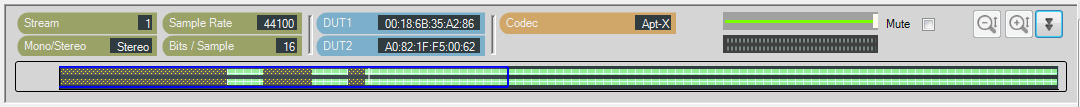
Collapsed Wave Panel