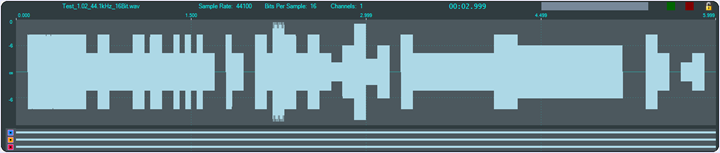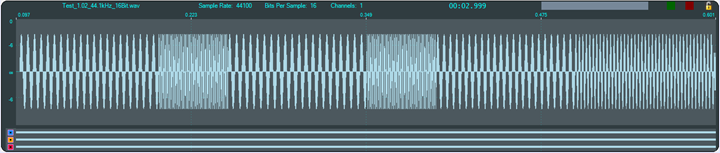The General Process
The objective is to achieve settings at the Bluetooth Source device (DUT1) that bring the PCM sample levels of tones in the Reference Audio files (for Referenced Mode operation) sent over-the-air as close as possible to the levels at which they were created, without exceeding them. Test ID tones, and the tones in test file sequences for Referenced Mode are generally recorded with a maximum tone segment level of -3 dBFS, although there are a few exceptions where signal levels may be as high as -1 dBFS.
Shown above is an exampleof the overall envelope of the Reference File. Reference File enables a wide range of tests that includes a number amplitude changes, frequency changes, intentional silence, and multi-frequency tone segments. Its goal is to flush out the audio chain’s general ability to convey amplitude, frequency, silence, and duration
The ideal calibration for this file is one where the waveform visualization on Frontline’s Audio Expert System User Interface (UI) looks identical to the one shown below with respect to maximum levels. In particular, there are three segments in this test whose peaks are at exactly -6 dBFS. That is, there is zero loss or gain through the chain.
| SegmentID | Frequency, Hz | Start Time, sec. | Duration, sec. |
|---|---|---|---|
| 32 | 800 | 2.800 | 0.100 |
| 35 | 1120 | 3.100 | 0.100 |
| 40 | 400 | 4.300 | 0.900 |
These -6 dBFS segments are described in "Example Reference File: -6 dBFS Segments". These segments serve as a convenient and quick visual indicator that the levels are appropriate. Especially the longer third case, which is evident at the 4.999 sec reference time in "Example: Reference File Waveform, 44.1kHz, 16 bit." (a little over 2/3 of the way through the test).
Show in "Test 1.02 Test ID Segment" is another graphic of just the first 0.5 sec of the example Reference File, which contains the Test ID value “1.02” (see "Test ID Found Event" and "Test ID").
The three digits ‘1’, ‘0’, and ‘2’ are represented by the low frequencies 210 Hz, 200 Hz, and 220 Hz, respectively, which are 100 ms in duration, and are separated by 1 kHz digit delimiters of 50 ms duration. The final tone is a 100 ms segment at 400 Hz, defined as a “Test ID Terminator”. Note that the levels of all of these tones are exactly -3 dBFS.
The peak level of the Test ID Terminator is measured and reported in the “Test ID Found” event’s Info1 parameter (see "Test ID Found Event"). It is also serves to calculate the overall gain of the audio channel, up to and including the level of audio on the configured Bluetooth audio channel.
The value in the Info1 parameter of the “Test ID Found” event is optimally the value 23196 and may be converted to dBFS by the relationship:
.
Optionally the value can be converted to “Channel Gain” via the relationship
.
""Test ID Found" Event "info1" Maximum and Minimum Values" indicates the maximum and minimum acceptable levels for the “Test ID Found” Info1 parameter in integer form, decibel level in dBFS, and Channel Gain in dB.
Example 1: For the case where the Info1 parameter is converted to “Channel Gain”, if the audio is speech (i.e. transported via a SCO channel), then a value of -11.9 dB is acceptable, and a value of -12.1 dB is not.
Example 2: For the case where the Info1 parameter is converted to “Channel Gain”, if the audio is music (i.e. transported via an A2DP connection), then a value of -16.9 dB is acceptable, and a value of -17.1 dB is not.
For both cases, at the high volume end, a value of -0.1 dB is acceptable, a value of 0.1 dB is not.