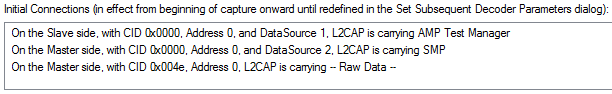About L2CAP Decoder Parameters
Each entry in the Set Initial Decoder Parameters dialog takes effect from the beginning of the capture onward or until redefined in the Set Subsequent Decoder Parameters dialog.
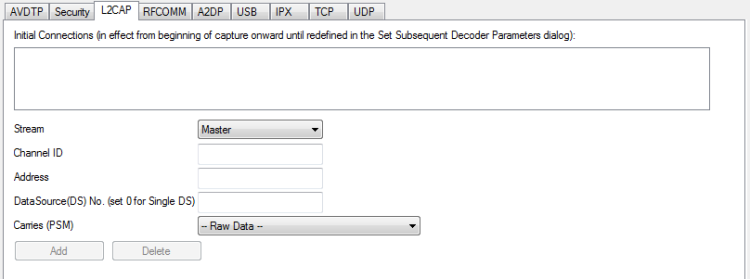
L2CAP Decoder parameters tab
The L2CAP Set Initial Decoder Parameters dialog requires the following user inputs to complete a Parameter :
- Stream - This identifies the role of the device initiating the frame (master or slave)
- Channel ID - The channel number 0 through 78
- Address -
This is the physical connection values for the devices. Each link in the net will have an address. A piconet can have up to seven links. The Frame Display can provide address information.
- Data Source (DS) No. -When only one data source is employed, set this parameter to 0 (zero), otherwise, set to the desired data source number.
Carries (PSM) - Select the protocol that L2CAP traverses to from the following:
- AMP Manager
- AMP Test Manager
- SDP
- RFCOMM
- TCS
- LPMP
- BNEP
- HCRP Control
- HCRP Data
- HID
- AVCTP
- AVDTP
- CMTP
- MCAP Control
- IEEE P11073 20601
- -Raw Data-
Adding, Deleting, and Saving L2CAP Parameters
- From the Set Initial Decoder Parameters window, click on the L2CAP tab.
- Set or select the L2CAP decoder parameters.
-
Click on the ADD button. The Initial Connection window displays the added parameters.
Parameters Added to Decoder
- To delete a parameter from the Initial Connections window, select the parameter and click on the Delete button.
- Decoder parameters cannot be edited. The only way to change a parameter is to delete the original as described above, and recreate the parameter with the changed settings and selections and then click on the Add button.
- L2CAP parameters are saved when the template is saved.