ComProbe Automation Server: Why use it?
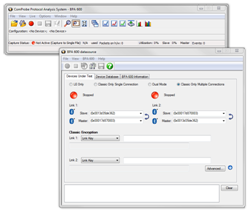
ComProbe GUI
Frontline provides a full line of wireless sniffing devices for developers that include ComProbe BPA 600 for Bluetooth® Classic, low energy, and coexistence; ComProbe 802.11 for Wi-Fi and Bluetooth coexistence. Normal ComProbe protocol analyzer use is through a GUI on a personal computer In this operation mode the user has direct control of the setup and data capture through the keyboard and mouse. User specific ComProbe analyzer configuration and capture decisions may come from user prescribed test documents or applied ad hoc or on-the-fly.
The ComProbe software GUI is sufficient for many development projects. But situations may arise where a more automated process is desirable. For example, if a company wants to ensure exact test processes, automating those processes is one answer. When testing multiple devices long test runs can occur, and automating can free up personnel to perform additional tasks. This is a list of possible situations when automation would improve testing and developments operations and save money.
- Automate long test runs – free up personnel for other tasking or run overnight.
- Automatic bookmarking capture data for specific events – helps developers focus on specific rest results.
- Automatic adherence to test procedures – ensures test repeatability and eliminates human error.
- Automatic exporting captured data – extracting specific data for post testing analysis outside of the ComProbe software, e.g. export to CSV.
- Automate other Windows – based applications while capturing data – for example, controlling other testing equipment related to the test.
- Automate regression testing.
The larger your task size the more benefit realized in cost avoidance and efficient resource usage through automation of the Frontline ComProbe protocol analyzers. The extra effort to program the test automation is minimal compared to the time saved to manually test.
Frontline's Automation Server provides the means to programmatically control ComProbe software and hardware in a client-server configuration. The Automation Server is provided when you purchase your ComProbe analyzer, and is stored in the Frontline ComProbe Protocol Analysis System directory. The ComProbe Automation Server Protocol Programmers Guide is located in this same directory. The process for automating your data capture is accomplished in three steps.
- Connect the ComProbe hardware to a computer running ComProbe software and the Automation Server.
- Launch the Automation Server program. The program will listen to the commands from the Automation Client program and according control the ComProbe software.
- Write your Automation Client program (use the template provided with the installation package) and run it.
As long as there is no change in the programmed capture process, step 3 can be repeated reliably and without deviation. Should the test plan change, the program written in step 1 can serve as a template to minimze development timeand to provide quality control tracability.