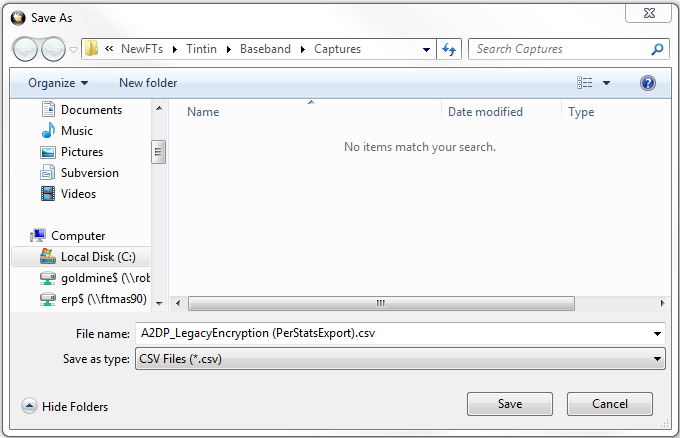Packet Error Rate - Export
The Export section of PER Stats allows you to export data to a .csv or .txt file.

- To use the Export, select a range of data using
the Viewport.
-
Select .csv or .txt from Export Selected Data, depending on what type of data file you want. The Save As dialog appears.
Save As dialog in PER Stats Export
- Select a location where you want to save the file in "Save in:".
- Enter a file name in "File name:".
- Select "Save".
The file will be saved to that location.