Saving the Entire Capture File with Save Selection
- Open the Event Display
 or Frame Display
or Frame Display  window.
window. - Right click in the data
-
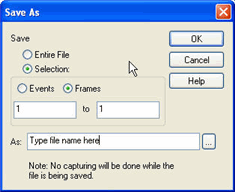 Select Save Selection or Save
As from the right click menu.
Select Save Selection or Save
As from the right click menu.
- Click on the radio button labeled Entire File.
- Choose to save Events or Frames . Choosing to save Events saves the entire contents of the capture file. Choosing to save Frames does not save all events in the capture file.
- Type a file name in the As box at the bottom of the screen. Click the Browse icon to browse to a specific directory. Otherwise your file is saved in the default capture file directory.
- When you are
finished, click OK.