Logic Analyzer
The Logic Analyzer provides a display and measurement tool for logic signals captured using the Sodera HCI pods
The Logic Analyzer displays signals/protocols available to the Frame Display. This means you will see only the recorded data for devices in the Sodera Wireless and Wired panes selected for analysis and for Bluetooth technologies selected in the Capture Options Wireless and Wired tabs. If the data filter changes due to changes in device selection and/or technology selection, the Logic Analyzer display will refresh with the next analysis.
Note: Filters applied in the Frame Display do not apply to the signals/protocols displayed in the Logic Analyzer.
See "Logic Event Capture Configuration",and "Capture Options Dialog" procedures for configuring the Sodera HCI pod hardware and the Frontline software. See "Sodera Logic Event Capture and Analysis" for information on logic capture, recording, and analysis procedures.
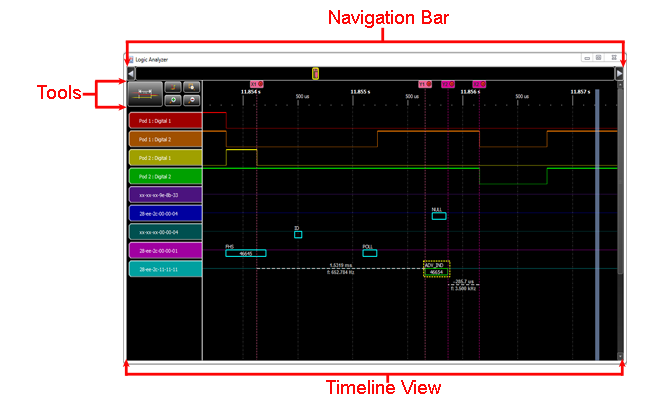
Logic AnalyzerWindow
The Logic Analyzer window has three major areas:
- Tools - provides tools for positioning, displaying, and measuring elements in the Timeline View.
- Timeline View- Displays the logic signal waveform, the packets, and measurements.
- Navigation Bar - Contains a viewport that represents the range of the Timeline View. Drag-and-drop control provides horizontal zooming and positioning of the viewport. Timing cursor timeline locations are represented in the Navigation Bar.
Acknowledgment: The Frontline Logic Analyzer contains features utilizing the Qt open source library, licensed under LGPL. To obtain the utilized Qt library source code , please contact Teledyne LeCroy Technical Support.