Adding Simple Start/Stop Triggers
The user can add a new set of START or STOP Triggers by clicking on the Add button to the right of the triggers control boxes (See "NetDecoder 1784-U2DN I/O Settings"). Clicking the Add button opens the Set Start/Stop Trigger Conditions dialog. The process for creating a Start Trigger or a Stop Trigger is identical.
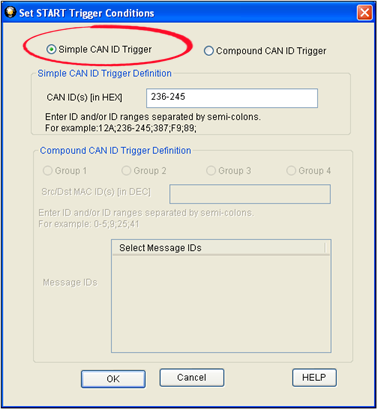
Example: Set START Trigger Conditions
To create a simple start trigger, for example,
- Select the Simple CAN ID Trigger radio button. Only the Simple CAN ID Trigger Definition section is active.
-
In the CAN ID(s) field enter CAN IDs formatted using the following rules:
- All values are hexadecimal.
- Value range is 0x000 to 0x7FF.
- Enter a single value, such as 12, or
- Enter multiple values separated by a semicolon, such as 34;12;AB;fc;;2, or
- Enter a range of values, such as 12-29, or
- Enter a combination of individual values and ranges, such as 12;34;56-7a;1.
- Click the OK button when finished.
If all the trigger values are valid, then the values are stored in the list control box on the I/O Settings dialog. The last trigger created is shown at the bottom of the list.
Clicking on the Cancel button overrides all the CAN IDs and returns the user to the I/O Settings dialog.