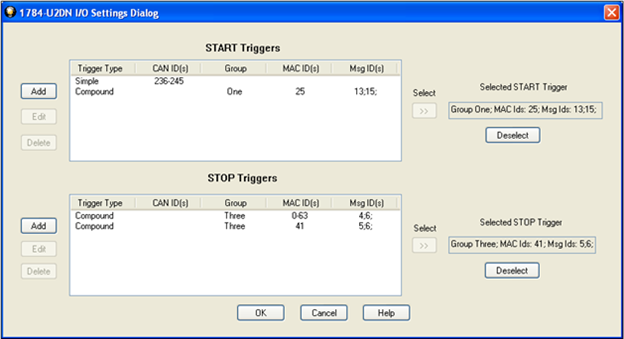START and STOP Triggers for the 1784-U2DN Interface
NetDecoder allows you to define START and STOP Triggers while using the 1784-U2DN interface module. The triggers can be accessed through the NetDecoder Control window Options menu I/O Settings.
The user defines the START and STOP Triggers according to the contents of the Controller Area Network (CAN) Identifier field in the DeviceNet frame. The CAN ID of a DeviceNet frame consists of three parts: the Group Number, the MAC ID and the Message ID.
- A START Trigger is defined as the event that starts data capture. The capture engine ignores all DeviceNet frames prior to the enabling of the specified START trigger. All subsequent frames are captured until either a user-defined STOP Trigger fires or the user manually stops data capture.
- A STOP Trigger is defined as the event that stops data capture. The capture engine stops capturing all frames after the specified STOP Trigger event is enabled.
The START or STOP Trigger is enabled when an incoming DeviceNet frame has a CAN ID value equal to the value in the Simple or Compound trigger. If user has defined multiple CAN IDs, then the condition is met if the CAN ID of the incoming frame matches any one of the defined IDs. If the user enters a blank field in the trigger dialog, then that implies that the trigger condition is met on any value of CAN ID.
In the case of a START Trigger, the particular frame matching the condition will be the first frame in the capture and all subsequent frames will be captured. In the case of a STOP Trigger, the particular frame matching the condition will be the last frame in that capture session.
The user can define and store multiple START or STOP Triggers. The triggers are displayed in the list control boxes shown in "NetDecoder 1784-U2DN I/O Settings". Though multiple triggers can be created and saved, only a single set of START or STOP Triggers can be selected at a time.
The triggers are saved in a NetDecoder .ini file. The saved triggers appear in the I/O Settings dialog the next time the application is opened.
The I/O Settings option is not available during the middle of a data capture. Only when the data capture is stopped, the user will be able to select the I/O settings menu and bring up the triggers.