DeviceNet Hardware Settings
The Hardware Settings dialog allows you to select a device to sniff/scan. You access the 1784-U2DN Hardware Settings dialog by selecting Hardware Settings from the Options menu on the NetDecoder Control window.
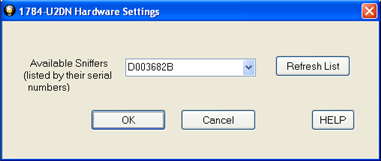
1784-U2DN Hardware Settings
Frontline NetDecoder software automatically scans and identifies all the 1784-U2DN devices plugged into the host computer. These devices, identified by their serial numbers, are displayed in the drop-down list of Available Sniffers.
- Select a device from the Available Sniffers drop-down list.
- Click the OK button.
Clicking the Cancel button overrides all the selections and returns the user to the Control window.
Click on the Refresh List button to update the list of connected devices.
For additional information about the 1784-U2DN device, please refer to the documentation from Rockwell Automation (RA). The relevant RA document numbers are:
- Publication: 1784-IN046
- MM (PN): PN-25191
- DIR: 10000017341/PUB
- Knowledge Base Tech Note: http://www.rockwellautomation.com/knowledgebase/ , ID 53280.