Battery Install
Turn off power and disconnect the external power source.

Sodera Battery Compartment with Cover Opened
To change or install a battery, start by opening the battery compartment by turning the fastener counterclockwise. The cover is held in place by two tabs on the side opposite the fastener. Slide the cover towards the rear connector panel.

Sodera Battery Removal Using the Tab
If changing the battery, remove the battery from the compartment by lifting on the tab attached to the battery and carefully lifting it upwards until free of the contacts.
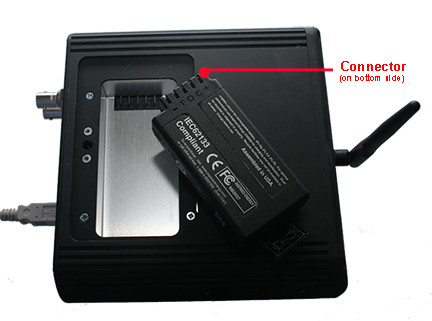
Sodera Battery Connectors, bottom side shown.
To install the battery, position the battery connectors over the connecters in the Sodera battery compartment. Gently press down until the battery makes firm contact.

Sodera Battery: Press to Make Contact
Insert the battery cover tabs in the slots towards the Sodera front panel. Lower the cover and use a screw driver to turn the fastener clockwise until it is firmly engaged.
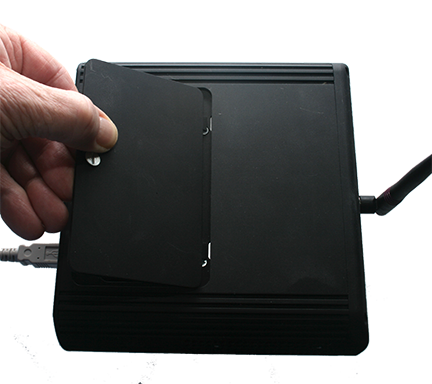
Sodera Battery Cover: Insert Tabs

Sodera Battery Cover, turn clockwise to secure
After installing the battery, apply power to the Sodera and power it up. Check the battery charge on the front panel Battery Charge LEDs. If a charge is necessary, keep the Sodera connected to an external power source until the battery is fully charged.
Note: When using the Sodera in Excursion mode and powered by the battery, it is recommended to have a fully charged battery before beginning data capture.