Overlay Signals Mode in Timeline View
Click on the Overlay Signals Mode button  to enable the Overlay Signals Mode. The Overlay Signals Mode allows you to take a row and superimpose it on top of another. Any number of rows can be overlaid. Data in all overlaid rows remains visible.
to enable the Overlay Signals Mode. The Overlay Signals Mode allows you to take a row and superimpose it on top of another. Any number of rows can be overlaid. Data in all overlaid rows remains visible.
- Click on the Overlay Signals Mode button to activate it.
- Click and hold on the row label of the row to be moved.
- Drag the row over the row to be overlaid.
To undo the overlays, click on the Overlay Signals Mode button to disable overlay mode. The rows return to their original position.
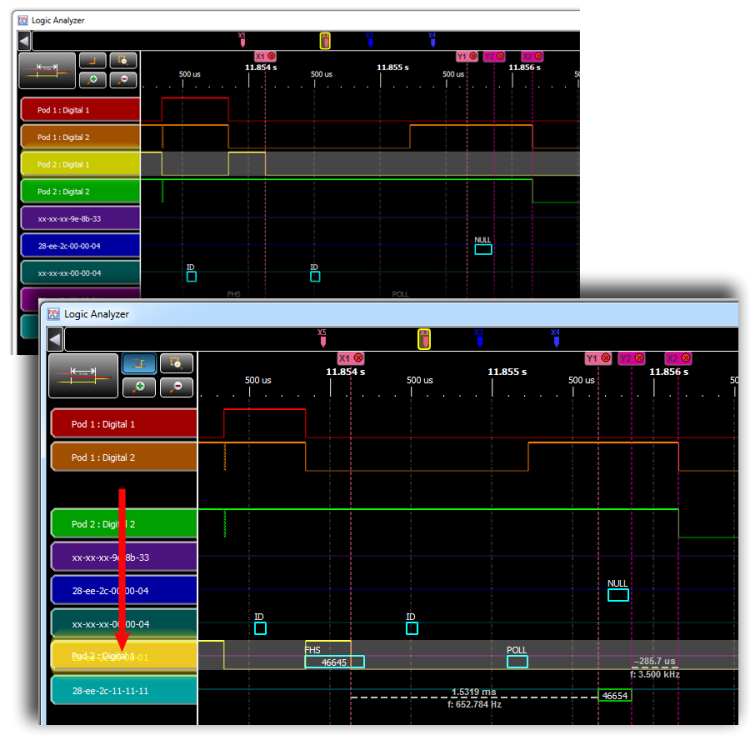
Logic Analyzer Overlay Signal Example