Menu & Toolbars
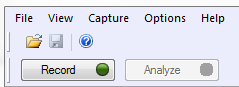
At the top of the Sodera window appears the Menu, the Standard Toolbar, and the Capture Toolbar. The Menu is fixed in position and always in view. The Standard Toolbar and Capture Toolbar visibility is optional and is set in the Menu View selections. The position of these toolbars can be changed by dragging them, although, the position range is limited to the vicinity of the Menu.