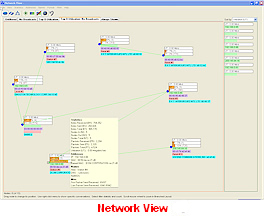
Ethertest’s new
Network View
 enables you to see statistics on
specific nodes including communications traffic details and node
information for active nodes on the monitored side of the
switch.
enables you to see statistics on
specific nodes including communications traffic details and node
information for active nodes on the monitored side of the
switch.
Ethertest's Network View enables you to see the dynamics
of what is occurring on your Ethernet communications network. See an
overview of the node activity and who is talking for the section of
the network you are monitoring. Ethertest is a passive monitor and
does not contribute to network loading.
Network View Feature Includes:
- Packets Transmitted and Received
- Bytes Transmitted and Received
- DNS Names
- Nodes In and Out
- Utilization Information
- Broadcast Information
- IP Address and MAC Address
- Named MAC Address
- NetBios Name
- Assigned User Friendly Names for each Node