Advanced System Options
These parameters affect fundamental aspects of the software, and it is unlikely that you ever have to change them. If you do change them and need to return them to their original values, the default value is listed in parentheses to the right of the value box.
Most technical support problems are not related to these parameters, and as changing them could have serious consequences for the performance of the analyzer, we strongly recommend contacting technical support before changing any of these parameters.
To access the Advanced System Options:
- Go to the Control
 window.
window. - Choose System Settings from the Options menu.
- On the System Settings window, click the Advanced button.
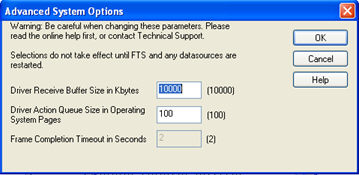
Advanced System Options dialog
- Driver Receive Buffer Size in Kbytes - This is the size of the buffer used by the driver to store incoming data. This value is expressed in Kbytes.
- Driver Action Queue Size In Operating System Pages - This is the size of the buffer used by the driver to store data to be transmitted. This value is expressed in operating system pages.
-
Frame Completion Timeout in Seconds - This is the number of seconds that the analyzer waits to receive data on a side while in the midst of receiving a frame on that side.
If no data comes in on that side for longer than the specified number of seconds, an "aborted frame" event is added to the Event Display and the analyzer resumes decoding incoming data. This can occur when capturing interwoven data (DTE and DCE) and one side stops transmitting in the middle of a frame.
The range for this value is from 0 to 999,999 seconds. Setting it to zero disables the timeout feature.
Note: This option is currently disabled.