Side Names
The Side Names dialog is used to change the names of objects and events that appear in various displays. The Side Names dialog will change depending on the sniffing technology in use at the time the software was loaded.
Changes to the Names are used throughout the program.
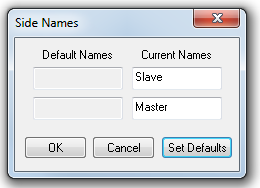
Example: Side Names Where "Slave" and "Master" are current
- To open the Side Names dialog, choose Side Names… from the Options menu on the Control window.
- To change a name, click
on the name given in the Current Names column, and then click again to modify
the name (a slow double-click).
- Select OK to initiate
the changes. The changes that have been made will not fully take effect for any views already open. Closing and reopening the views will cause the name change to take effect.
- To restore the default values, click the Set Defaults button.