802.11 I/O Settings - Datasource
- Select I/O Settings from the Options menu on the Control window.
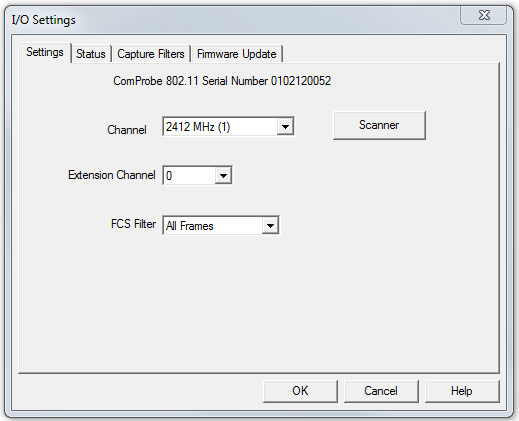
802.11 I/O Settings Dialog
There are several things to remember about I/O Settings:
- The I/O Settings are specific to the device selected in the Hardware Settings.
- Two 802.11 devices attached to a computer have different settings.
- Changing the settings changes the devices’ default settings.
- If a parameter is changed (e.g. Channel 1 is changed to 6), the new setting appears the next time the I/O Settings dialog is opened for the device.
- The settings are saved when the OK button is pressed.