Wi-Fi Security Decoder Parameters
On the Set Initial Decoder Parameters dialog, the security tab allows specifying a key for software decryption of 802.11 frames.
To access this dialog:
- In the Options menu on the Control window and choose Set Initial Decoder Parameters.
- Select the Security tab.
There are three types of types of encrypted data on the security tab, each one selectable via a radio button.
| Option | Description |
|---|---|
| WPA2 | WPA2 (Wi-Fi Protected Access), and WEP (Wired Equivalent Privacy) data that is transmitted over a 802.11 communications link. There are two values you have to enter for the WPA2 and WEP to be decrypted properly. |
| Bluetooth AMP | The Bluetooth alternative MAC/PHY (AMP) enables Bluetooth to support data rates up to 24 Mbps by using additional wireless radio technologies. |
| Pre-shared Key | The pre-shared key is a 32-byte hex number. |
Depending on which Encrypted Data type you select, the options for entering data on the rest of the dialog varies.
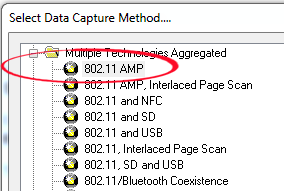
Note: When capturing both Bluetooth and 802.11 data using the 802.11AMP capture method, the ComProbe software uses the link from the BR/EDR connection. To automatically decode 802.11 AMP frames in this case, select the Bluetooth AMP Encrypted Data, but leave the Link Key field blank.
| Encrypted Data Option | Field | Description |
|---|---|---|
| WPA2 | WPA2: SSID | The station ID of the 802.11 communications link. |
| WEP: SSID | The station ID of the 802.11 communications link. | |
| WEP: Passkey | The shared passkey phrase used in communications. | |
| Bluetooth AMP | BDR/EDR Link Key | A hexadecimal value for the BR/EDR Link Key. |
| WEP: SSID | The station ID of the 802.11 communications link. | |
| WEP: Passkey | The shared passkey phrase used in communications. | |
| Pre-Shared Key | Raw Hex Key | Enter a 32-byte hex number |
| WEP: SSID | The station ID of the 802.11 communications link. | |
| WEP: Passkey | The shared passkey phrase used in communications. |
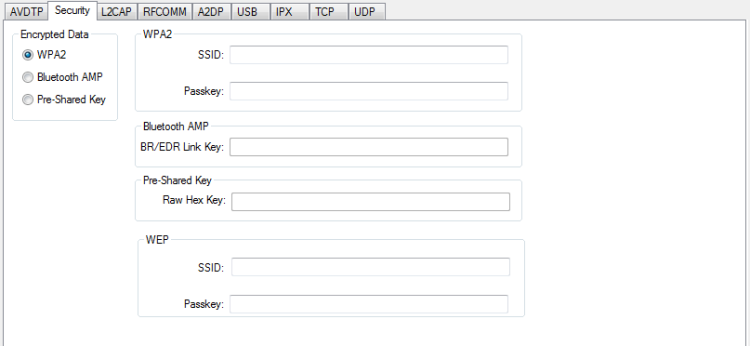
Decoder WiFi Security Tab