Selecting Start Up Options
To open this window:
- Choose System Settings from the Options
menu on the Control
 window.
window. - On the System Settings window, click the Start Up button.
- Choose one of the options to determine if the analyzer starts data capture immediately on starting up or not.
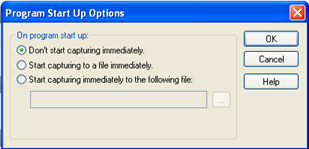
Start Up Options dialog
- Don't start
capturing immediately - This is the default setting. The analyzer
begins monitoring data but does not begin capturing data until clicking the Start Capture
 icon on
the Control, Event Display or Frame Display windows.
icon on
the Control, Event Display or Frame Display windows. - Start capturing
to a file immediately - When the analyzer starts up, it immediately
opens a capture file and begins data capture to it. This is the equivalent
of clicking theStart Capture
 icon. The file is given a name based on the settings
for capturing to a file or series of files in the System Settings window.
icon. The file is given a name based on the settings
for capturing to a file or series of files in the System Settings window. - Start capturing immediately to the following file: - Enter a file name in the box below this option. When the analyzer starts up, it immediately begins data capture to that file. If the file already exists, the data in it is overwritten.