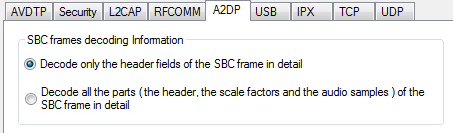Selecting A2DP Decoder Parameters
Decoding SBC frames in the A2DP decoder can be slow if the analyzer decodes all the parts (the header, the scale factor and the audio samples) of the frame. You can increase the decoding speed by decoding only the header fields and disregarding other parts. You can select the detail-level of decoding using the Set Initial Decoder Parameters window.
Note: By default
the decoder decodes only the header fields of the frame.
- Select Set Initial Decoder Parameters from the Options menu on the Control window or the Frame Display window.
- Click on the A2DP tab.
-
Choose the desired decoding method.
A2DP Decoder Settings
- Follow steps to save the template changes or to save a new template.
- Click the OK button to apply the selection and exit the Set Initial Decoder Parameters window.