Protocol Stack Wizard
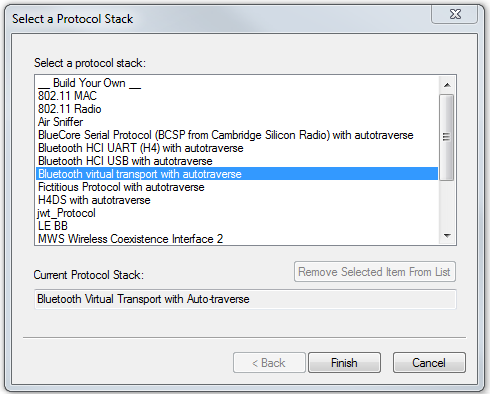
To start the wizard:
- Choose Protocol
Stack from the Options
menu on the Control window or click the Protocol Stack icon
 on the Frame Display.
on the Frame Display. - Select a protocol stack from the list, and click Finish.
Most stacks are pre-defined here. If you have special requirements and need to set up a custom stack, see "Creating and Removing a Custom Stack".
- If you select a custom stack (i.e. one that was defined by a user and not included with the analyzer), the Remove Selected Item From List button becomes active.
- Click the Remove Selected Item From Listbutton to remove the stack from the list. You cannot remove stacks provided with the analyzer. If you remove a custom stack, you need to define it again in order to get it back.
If you are changing the protocol stack for a capture file, you may need to reframe. See "Reframing" for more information.
You cannot select a stack or change an existing one for a capture file loaded into the Capture File Viewer (the Capture File Viewer is used only for viewing capture files and cannot capture data). Protocol Stack changes can only be made from a live session.