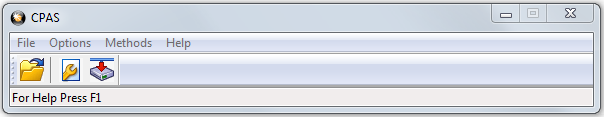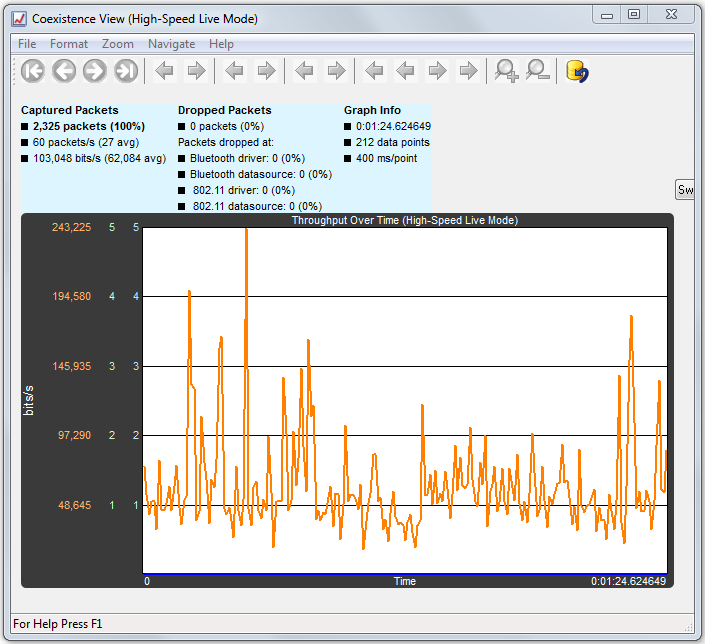High Speed Live View
When using the Frontline® 802.11 in conjunction with other ComProbe devices, or in a stand-alone configuration, a smaller version of the standard Coexistence View is available. This High Speed Live View is essentially the Viewport from the standard Coexistence View.
When viewing High Speed Live, only 802.11 traffic is visible. Because Bluetooth packets are slow they are not visible in High Speed mode.
Click on the Control window File menu and select Close.
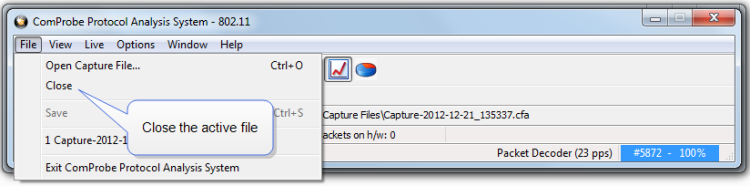
The Control window will open again. Click on the Control Window File menu and select Go Live (High-Speed Mode)
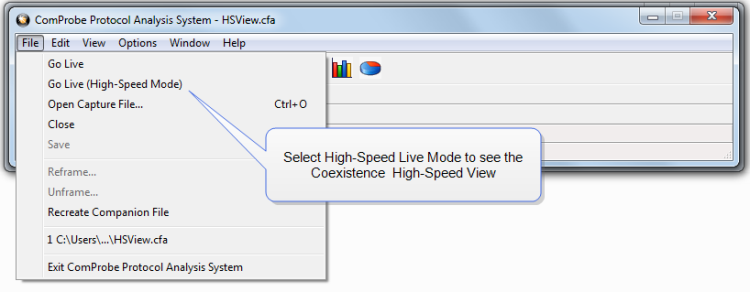
Click on the Control window Start Capture button
 to begin capturing data. Click on the Coexistence View button
to begin capturing data. Click on the Coexistence View button  and the High-Speed View will appear.
and the High-Speed View will appear.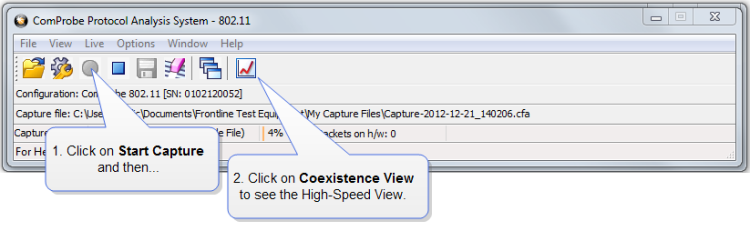
The Coexistence View (High Speed Live Mode) window will appear.
High-Speed Live Window