Frame Display - Find
Frame Display has a simple Find function that you can use to search the Decode Pane for any alpha numeric value. This functionality is in addition to the more robust Search/Find dialog.
Frame Display Find is located below the toolbar on the Frame Display dialog.

Frame Display Find text entry field
Where the more powerful Search/Find
functionality searches the Decode, Binary, Radix, and Character panes
on Frame Display using TImestamps, Special Events, Bookmarks, Patterns,
etc.,

Search/Find Dialog
Find on Frame Display only searches
the Decode
Pane for a value you enter in the text box.
To use Find:
- Select the frame
where you want to begin the search.
-
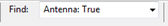 Enter a value in the Find
text box.
Enter a value in the Find
text box.Note: The text box is disabled during a live capture.
-
Select Find Previous Occurrence
 to begin the search on frames prior to
the frame you selected, or Find Next
Occurrence
to begin the search on frames prior to
the frame you selected, or Find Next
Occurrence  to begin the search on frames following
the frame you selected.
to begin the search on frames following
the frame you selected. The next occurrence of the value (if it is found) will be highlighted
in the Decode Pane.
The next occurrence of the value (if it is found) will be highlighted
in the Decode Pane.
- Select Find Previous Occurrence or Find Next Occurrence to continue the search.
There are several important concepts to remember with Find.
- When you enter a search string and select Enter, the search moves forward.
- If you select Find Previous Occurrence, when the search reaches the first frame it will then cycle to the last frame and continue until it reaches the frame where the search began.
- Shift + F3
is a shortcut for Find Previous Occurrence.
- If you select Find
Next Occurrence, when the search reaches the last frame it will
then cycle to the first frame and continue until it reaches the frame
where the search began.
- F3 is
a shortcut for Find Next Occurrence.
- You cannot search while data is being captured.
- After a capture is completed, you cannot search
until Frame Display has finished decoding the frames.
- Find is not
case sensitive.
-
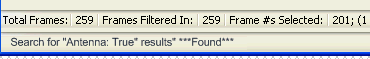 The status of the search is displayed at the bottom
of the dialog.
The status of the search is displayed at the bottom
of the dialog.
- The search occurs only on the protocol layer selected.
- To search across all the protocols on the Frame
Display, select the Unfiltered
tab.
-
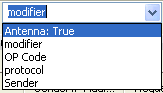 A drop-down list displays the search values entered
during the current session of Frame Display.
A drop-down list displays the search values entered
during the current session of Frame Display. - The search is cancelled when you select a different
protocol tab during a search.
- You can cancel the search at any time by selecting
the Cancel Current Search
 button.
button.