Wi-Fi Scanner Hardware Settings
The Hardware Settings dialog provides the ability to
select a device to sniff/scan. The dialog only lists devices with a MAC
address that match the Frontline devices. To
access the Hardware Settings dialog:
- Select Hardware Settings from the Options menu on the 802.11 Control window.
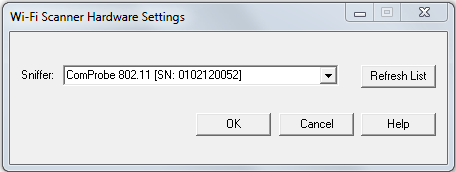
Wi-Fi Scanner Hardware Settings Dialog
- Select a device from the drop-down list.
- Select OK
If no devices are found, the list is blank.
Note: Upon launching the Air Sniffer, the first device in the drop-down is the default device.