Event Type: Audio
| Test Mode | Severity | Event | Description |
| Non-Referenced | Warning | Low Volume Alarm |
|
| Non-Referenced | Warning |
|
|
| Non-Referenced | Warning | High Volume Alarm |
|
| Non-Referenced | Warning |
|
|
| Non-Referenced | Warning |
|
|
| Referenced | Info | TestID Found |
|
| Referenced | Warning | Test Script Not Found |
|
| Referenced | Error | Invalid Test Script |
|
| Referenced | Error | Synchronization Lost |
|
| Referenced | Error | Unexpected Frequency |
|
| Referenced | Error | Unexpected Level |
|
| Referenced | Error | Unexpected Duration |
|
| Referenced | Error | Amplitude Fluctuations |
|
| Referenced | Error | Unexpected Phase Change |
|
| Referenced | Error | Excess Noise |
|
| Referenced | Error |
|
|
| Referenced | Error | CVSD HF Level Too High |
|
| Referenced | Info | End of Test Event |
|
The number of consecutive samples needed to qualify as a clipping event depends on both sample rate and number of bits per sample. Table 1 specifies the number of consecutive samples at the maximum value level that will generate a Clipping event.
| Consecutive Samples | Sample Rate, Samples/sec | Resolution, bits |
|---|---|---|
| 3 | 8000 | 16 |
| 5 | 16000 | 16 |
| 11 | 41000 | 16 |
| 2 | 64000 | 16 |
| 12 | 48000 | 16 |
| 24 | 96000 | 16 |
| Consecutive Samples | Sample Rate, Samples/sec | Resolution, bits |
|---|---|---|
| 3 | 8000 | 16 |
| 5 | 16000 | 16 |
| 11 | 41000 | 16 |
| 2 | 64000 | 16 |
| 12 | 48000 | 16 |
| 24 | 96000 | 16 |
Dropout events are reported when the average audio level (RMS) is initially above the Measurement Threshold, then falls below the Silence Threshold, and then quickly rises above the Measurement Threshold again ). This approach largely disqualifies the natural inter-syllable silence and pauses that occur in natural speech, but will detect gaps caused by dropped data. Note that the system does not report dropouts that begin at very low energy levels.
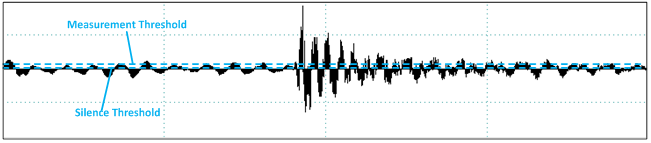
Dropout: Measurement and Silence Threshold
The Glitch event is reported whenever an extremely large sample to sample amplitude transition occurs that has little or no probability of occurring within natural speech or music. As illustration, back to back +N, -N, …, +N, -N values (where N is any non-zero number), represents energy at the Nyquist frequency, or ½ the sample rate. Neither speech nor music contain average energy levels at this frequency more the 20 dB below nominal. However, moderately large sample to sample changes in amplitude do occur, and these naturally limit how sensitive this measure can be configured.
The system uses back to back transition levels of 90 dB for music and 40 dB for speech as the threshold for reporting the Glitch event.
Such dramatic changes would typically happen only in the face of dropped samples, and serve as an additional means of detecting gross abnormalities