BPA 600 Capture with ProbeSync
ProbeSync™ allows multiple ComProbe analyzers to work seamlessly together and to share a common clock. Clock sharing allows the analyzers to precisely synchronize communications stream and to display resulting packets in a single shared view.
If two ComProbe BPA 600 hardware are connected in a ProbeSync configuration, two to four links can be synchronized. Four links result when each BPA 600 analyzer is configured for Classic Only Multiple Connections with two links per BPA 600 device.
When configured for synchronization through ProbeSync one BPA 600 device provides the clock to the other device. The clock is provided by a CAT 5 cable between the master
When the
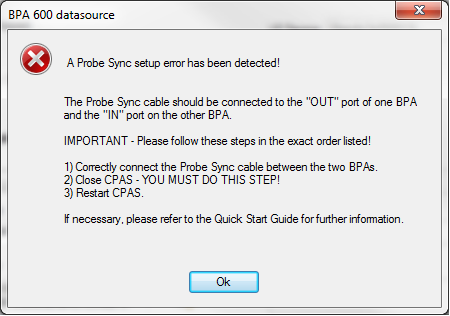
Incorrect ProbeSync Hardware Connection Error
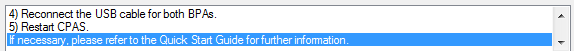
Incorrect ProbeSync Hardware Connection Message In Datasource Status
In the device providing the clock, the BPA 600 datasource dialog the Start Sniffing  button initiates the capture for both devices. On the device receiving the clock—cable connected to IN— the BPA 600 datasource dialog Start Sniffing button is disabled when using ProbeSync. In the both device's status window in the BPA 600 Datasource dialog will announce the synchronizing function of each.
button initiates the capture for both devices. On the device receiving the clock—cable connected to IN— the BPA 600 datasource dialog Start Sniffing button is disabled when using ProbeSync. In the both device's status window in the BPA 600 Datasource dialog will announce the synchronizing function of each.
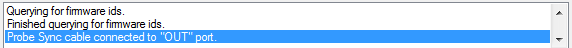
BPA 600 ProbeSync Synchronizing Device Status Message
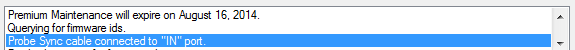
BPA 600 ProbeSync Synchronized Device Status Message
Data captured in the synchronized device will appear in the Frame Display, Event Display, Bluetooth Timeline, Bluetooth low energy Timeline, and Coexistence View. Data saved as a capture file will include data captured on both devices.
BPA 600 hardware can also be connected via ProbeSync to ComProbe 802.11 hardware, but the BPA 600 device must be connected to provide the clock—the CAT5 cable connected to the BPA 600 OUT jack.