Starting the Bluetooth Protocol Expert System
To use the Bluetooth Protocol Expert System the user must have
- Current Premium Maintenance
- Set in Target hardware with Bluetooth Protocol Expert System license installed and connected to the PC. This is a requirement for both live capture and when viewing a saved capture file.
For live capture, set up the Set in Target device datasource and begin capturing data.
For viewing a capture file, load the saved file from the Control window File menu.
Bluetooth Protocol Expert System Window is opened by clicking on  on the Control window toolbar. If the Set in Target hardware is not licensed for Bluetooth Protocol Expert System, a tooltip will appear with "Bluetooth Protocol Expert System is not licensed. Please contact [email protected].” Click on the
on the Control window toolbar. If the Set in Target hardware is not licensed for Bluetooth Protocol Expert System, a tooltip will appear with "Bluetooth Protocol Expert System is not licensed. Please contact [email protected].” Click on the  or select Bluetooth Protocol Expert from the View menu. The Bluetooth Protocol Expert System window will open.
or select Bluetooth Protocol Expert from the View menu. The Bluetooth Protocol Expert System window will open.
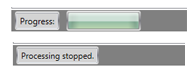
When the protocol analyzer begins analysis of the captured data, the Bluetooth Protocol Expert System window status bar (bottom of the window) will show Progress with a progress bar. The expert system will search and evaluate for protocol events for warnings and errors. When the expert system has completed, the status bar will show Processing stopped. If no protocol warnings or errors are detected, the window will remain empty of data.