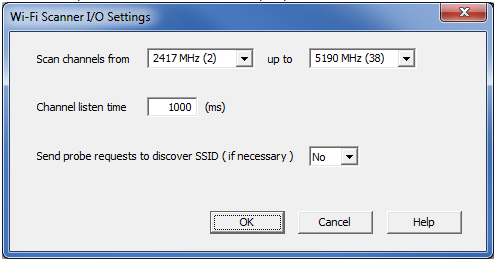Wi-Fi Device Scanner - I/O Settings
The Device Scanner I/O Settings dialog is used to set a listening time and to activate a probe request. To access the I/O Settings dialog:
Select I/O Settings from the Configure menu on the Wi-Fi Device Scanner window.
Wi-Fi Device Scanner I/O Settings Dialog
Scan Channels from: Pick a lower and upper limit to scan a specific subset of frequencies. By default all channels are selected. Choosing a subset of frequencies to scan saves time and can be used when the user is interested in scanning only a certain range of frequencies.
Enter an amount, in msecs, for Channel listen time.
Channel listen time is how long Frontline® 802.11 will listen on a channel to discover devices before moving on to the next channel.
Select Yes or No to choose whether to send a probe sync request.
Sometimes an Access Point will intentionally not send it’s SSID in a beacon to conceal it’s identity. Selecting Yes for this option will send the MAC address, the SSID will be part of the Probe Response it sends back.
Select OK to save the options and close the dialog or Cancel to close the dialog without saving your choices.