BPA 600 - Information
The BPA 600 Information dialog is one of the four tabs that appear when you first start ComProbe BPA 600 analyzer.
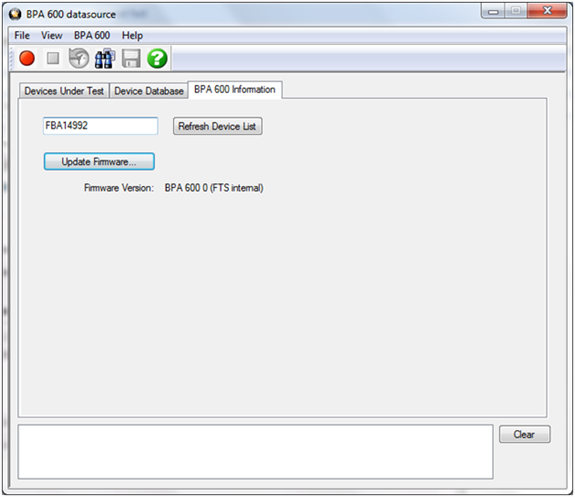
BPA 600 Information Tab
You can also access these tabs by selecting I/O Settings or Hardware Settings from the Options menu on the Control window toolbar.
There are several pieces of information on this display:
- Displayed in the text window is the serial number of the connected BPA 600 devices. To update the device list click Refresh Device List.
- If you want to load the latest ComProbe BPA 600 hardware firmware, you select the Update Firmware button..
- The current firmware is displayed under Firmware Version.