BPA 600 low enegy Device Database
The LE Device Database contains information about Bluetooth® low energy devices that have been discovered or entered by the user. These devices are also listed in the Device Database, but this dataabase list contains additional information specific only to Bluetooth low energy technology.
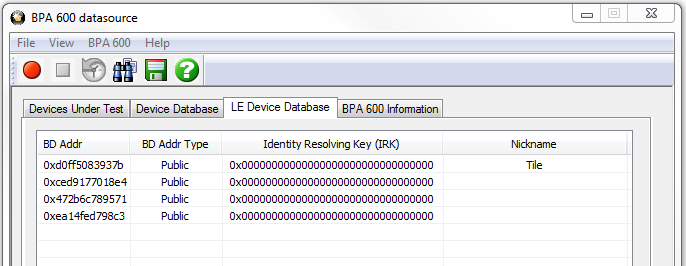
BPA 600 Datasource LE Device Database Tab
The LE Device Database is automatically updated when you perform certain operation such as entering encryption information from the Devices Under Test dialog.
When you select Discover Device![]() on the toolbar, BPA 600 analyzer adds to the lists any new discovered Bluetooth low energy
devices. The list is cumulative and will contain all Bluetooth low energy devices previously add to the list.
on the toolbar, BPA 600 analyzer adds to the lists any new discovered Bluetooth low energy
devices. The list is cumulative and will contain all Bluetooth low energy devices previously add to the list.
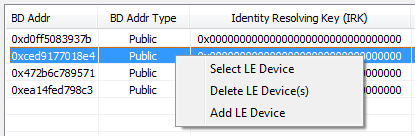
Device Control Menu
Right-clicking anywhere in the device list will display the device control menu that will Select, Delete, or Add a device.. Clicking on one of these menu items will perform the following actions.
| Menu Item | Action |
|---|---|
| Select | Will place this device into the LE Device field in the LE Only or Dual Mode options of the Device Under Test tab. The device must be selected/highlighted in the list prior to making this menu selection. If multiple devices have been selected/highlighted in the list, the first device in the list is placed in the Device Under Test. |
| Delete | Will deleted the selected/highlighted device from the database. Selecting/highlighting multiple devices in the list will delete all of those devices. |
| Add | Used for manual entry of a device into the database. A new device entry will append to the end of the device list. To enter data double click on the field and type in the data. For the BD_Addr Type field, double click and tab to select available types. See the following image. |
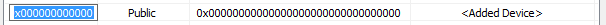
Add Menu Option Fields Display
Editing a Device
Any device entry can be edited by double-clicking in the field. An edit box will open and new device information can be typed in.
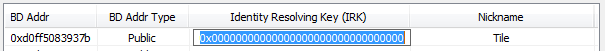
Editing IRK Field
When editing the BD_Addr Type field "<Tab to toggle>" appears. Press the keyboard Tab key until your selected device address type appears.
LE Device Database Fields
In the LE Device Database table the following columns appear.
| Column | Description |
|---|---|
| BD_Addr | The address of the Bluetooth low energy device |
| BD_Addr Type | May be either "Public" or "Random". "Public"addresses are set to BD_Addr. "Random" is either a 'static" or "private" address. "Static" address is a 48 bit randomly generated address. "Private" address is a 48 bit "non-resolvable" address or "resolvable' address. A "resolvable" address is generated using an IRK. |
| Identity Resolving Key (IRK) | Will appear when BD_Addr Type is Random, Private, and Resolvable. A host device with a list of IRKs can search the list to identify a peer device that has previously authenticated with the host. This field can be used to identify Bluetooth low energy devices that have previously authenticated. |
| Nickname | A user-added name for the device, often used to make device identification easier during the analysis. Can be any alpha-numeric string. |