BPA 600 - Update Firmware
When you select the Update Firmware on the BPA 600 Information, the Update ComProbe BPA 600 firmware dialog appears. You use this dialog to update your ComProbe hardware with the latest firmware.
It is very important that you update the firmware. If the firmware versions are not the same, you will not be able to start sniffing.
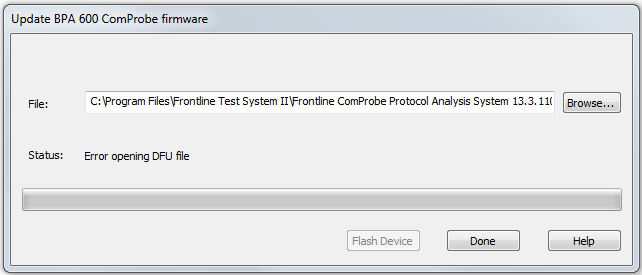
BPA 600 Update Firmware Dialog
-
Make sure the cabling is attached to the ComProbe hardware.
-
Select Flash Device.
The download begins, with the Status bar displaying the progress. When the download is complete, you can check the firmware version by checking the Status dialog.