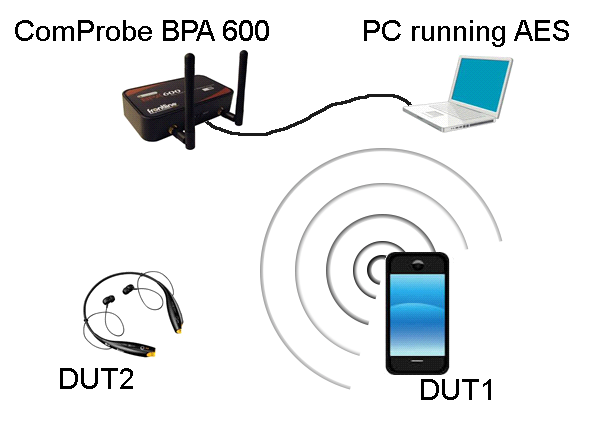Test Setup
The following DUTs below were used in our test setup:
- DUT1 = smartphone with Bluetooth and aptX capability. The smartphone operating system was Android.
- DUT2 = Earphones with Bluetooth and aptX capability.
The protocol analyzer: ComProbe BPA 600 Dual Mode Bluetooth Protocol Analyzer with Bluetooth Audio Expert System activated. The BPA 600 is connected to a personal computer (PC) that is running ComProbe Protocol Analysis System software.
DUT1 was used as a source device. DUT1 was streaming an AES Reference file.
DUT2 was used as a sink device. After establishing a valid Bluetooth link, DUT2 played the AES Reference file.
The audio test file was played from the Bluetooth smart phone to the Bluetooth headphone. The data captured by the ComProbe BPA 600 hardware was sent to the analysis computer running ComProbe software with AES. As the data was captured, it was analyzed by the AES module and displayed live in the AES window. The AES software automatically detected the test ID tones in the captured audio and operated in the referenced mode. The figure 1 below shows the test setup.