Viewing Encryption in the Message Sequence Chart
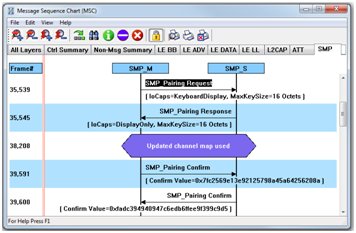
MSC SMP Paring (BPA 600 low energy capture)
The ComProbe software Message Sequence Chart (MSC) links directly to frames being viewed in the Frame Display. Similarly MSC will display the same information as the Frame Display Decoder pane. Frames are synchronized between the Frame Display Summary pane and the MSC, so clicking on a frame in either window will select that same frame in the other window. Also the protocol tabs are the same in each window. To see the pairing process, click on the SMP tab.
In the image above we see Frame# 35,539 initiating the pairing from the master device. The response, SMP_Pairing Response, is sent from the slave in Frame# 35,545. SMP_Pairing Confirm occurs between the master and the slave devices at Frame# 39,591 and 39,600 respectively.
Clicking on the MSC LE LL tab will show the process of encrypting a session link. Clicking on Frame# 39,617 displays the LL_ENC_REQ command from the master to the slave. In the MSC below this command you will see the data transferred that includes SKDmaster used to generate the LTK. At Frame# 39,623 the slave responds with LL_ENC_RSP sending SKDslave to generate LTK at the master. Up to this point all transmissions are unencrypted. For this example the slave sends the request to start encryption, LL_START_ENC_REQ, at Frame#39,635. The master responds with LL_START_ENC_RSP at Frame# 39,639, and finally the slave responds with LL_START_ENC_RSP at Frame# 36,649. At this point the session link is encrypted.
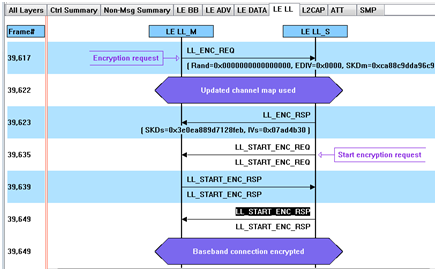
MSC link Layer Encryption (BPA 600 low energy capture)
