Settings
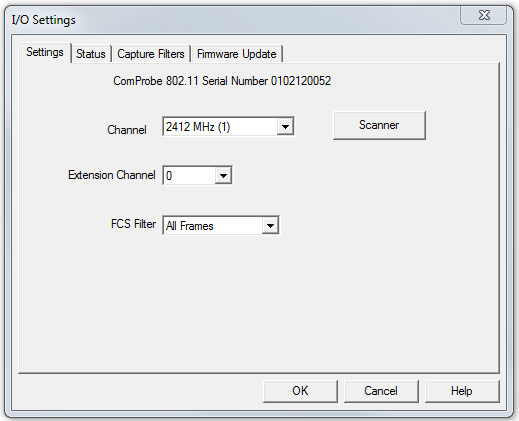
802.11 I/O Settings Settings Tab
The Settings dialog allows you to change and
observe basic configuration values.
These include
the Channel, Extension Channel, FCS Filter and Capture Type.
- Channel - Select the channel from the drop-down list. Channels have been extended to the 5Ghz range.
-
Extension- allows you to extend the range of channels available
- 0 = Standard 1-14 Wi-Fi channels
- -1 = Expanded channels below the standard range
- +1 = Expanded channels above the standard range
- FCS Filter - The Frame Check Sequence filter indicates if the device should capture frames with an invalid FCS. Select All Frames or Valid Frames
Clicking on the Scanner button will open the Wi-Fi Scanner dialog. This action is useful if you do not know the channel to sniff. Once you have selected a channel in the Wi-Fi Scanner dialog and confirmed your selection the selected channel will appear in Channel.