Secure Simple Pairing (SSP) (Bluetooth 2.1 and later)
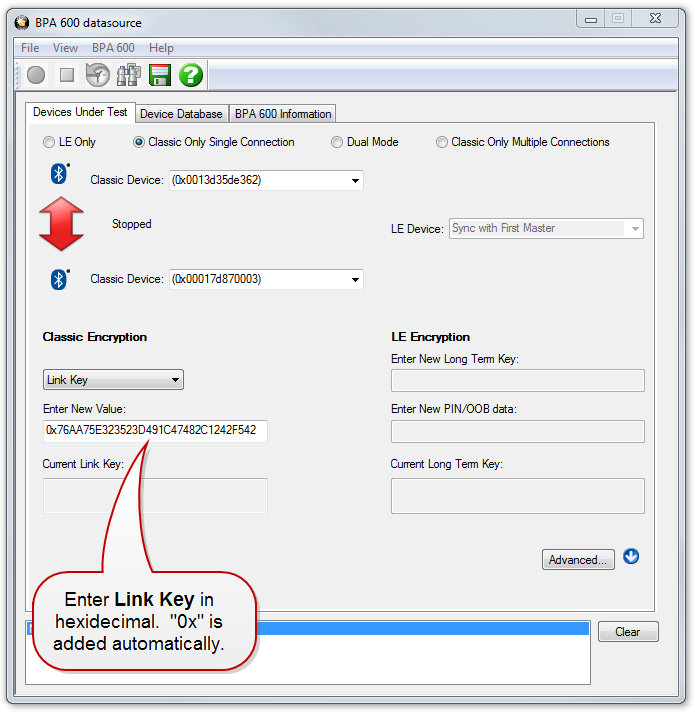
If neither of your devices can be put into debug mode, you’ll need to know the link key being used by one of your devices, generally by accessing the HCI on one of the devices. If that is the case, enter the link key into the box provided.
Note that the link key is sometimes stored in your device in reverse order. The ComProbe software will automatically reverse the link key, if needed.
Once the link key has been entered, decryption operates the same way it does in legacy pairing.
