BPA 600 Device Database
The Device Database contains information about all the Classic Bluetooth® and Bluetooth low energy devices that have been discovered or entered by the user.
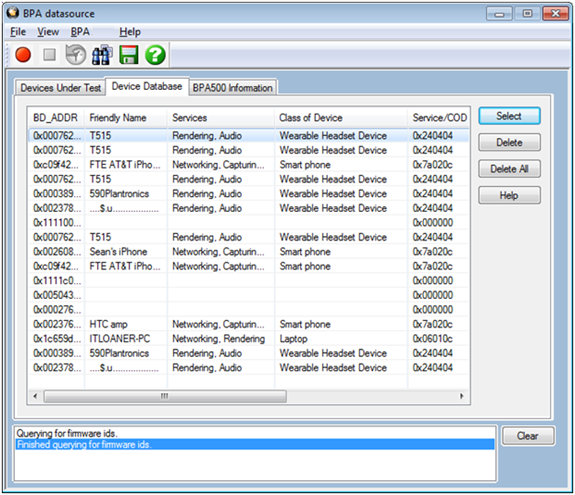
BPA 600 Datasource Device Database Tab
The Device Database is automatically updated when you perform certain operation such as entering encryption information from the Devices Under Test dialog.
- When you select Discover Device
 on the toolbar, BPA 600 analyzer lists all the discoverable Bluetooth®
devices.
on the toolbar, BPA 600 analyzer lists all the discoverable Bluetooth®
devices. - When you select a device from the list, then click Select, the information is transferred to the Devices Under Test dialog.
- You can delete records one at a time by selecting the record, then selecting Delete.
- You can also delete all the records by selecting Delete All.
- The Help opens this help topic.
In the Device Database table the following columns appear.
| Column | Description |
|---|---|
| BD_ADDR | The address of the Bluetooth device |
| Friendly Name | If available the friendly name of the device |
| Services | An attribute of the Class of Device (COD) such as Networking, Rendering, Audio, etc. Data provided from devices supporting Extended Inquiry Response (EIR).during discovery. Service Class identifies a particular type of service/functionality provided by the device. Multiple services can occur. If the device does not support EIR the field will be empty. |
| Class of Device | A particular type of device such as phone, laptop, wearable, etc. Data provided from devices supporting Extended Inquiry Response (EIR).during discovery. COD is a value which identifies a particular type of functionality provided by the device. For example, there would be a Service Class to identify a printer, and another Service Class to identify a stereo headset. If the device does not support EIR the field will be empty. |
| Service/COD | Universally Unique Identifier (UUID) of the Services and COD. 128 bits, shown in hexadecimal format. If the device does not support EIR the field will be empty. |
| Paired BD_ADDR | The address of the Bluetooth device this device is paired with. |
| Paired Friendly Name | The friendly name of the device this device is paired with. |
| Link Key | The Link Key in Classic Bluetooth or the Long Term Key (LTK) in Bluetooth low energy used for encrypted data sent between paired devices. |
| Last Updated | The date the device was entered into the database. |