Classic Bluetooth® Roleless Connection
When configuring the ComProbe BPA 600 devices for a Classic Bluetooth connection it is no longer necessary to assign a “Master” or “Slave” role to each of the devices. All Classic connection are “roleless”. For example, suppose you have a phone and a speaker as shown below:
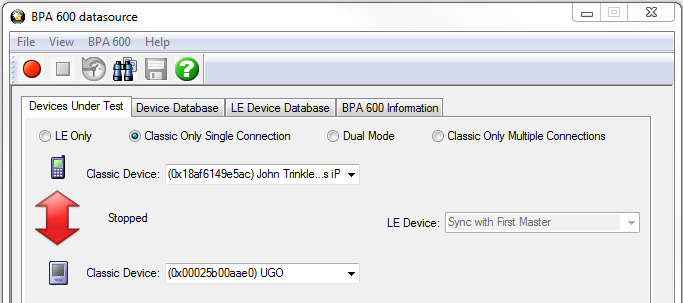
Example of BPA 600 "roleless" Connection
Alternatively, you can enter the devices as follows where Classic Device drop down controls have reversed the devices under test shown in the previous image.
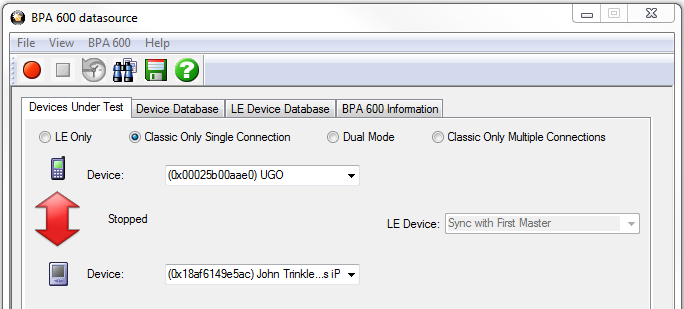
Example BPA 600 "roleless" Connection - Switching DUT
It does not matter which position you enter the device. After you have started sniffing and a connection is made, the arrow will indicate the direction of the connection. In the following screen shot the phone has connected as the “Master” to the speaker as the “Slave”.
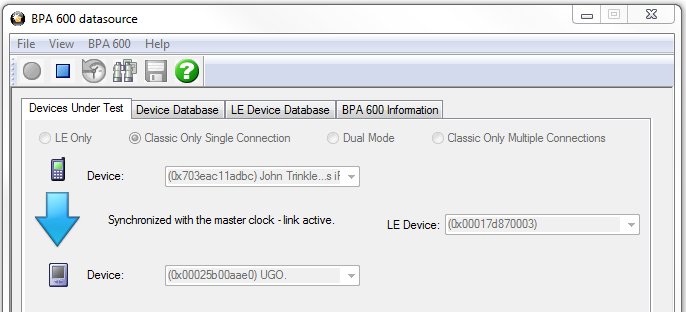
Arrow Shows master-slave Relationship
Should the roles change during the connection the arrow will change to show the new "Master/Slave" connection. In the following screen shot the speaker has connected as the “Master” to the phone as the “Slave”.
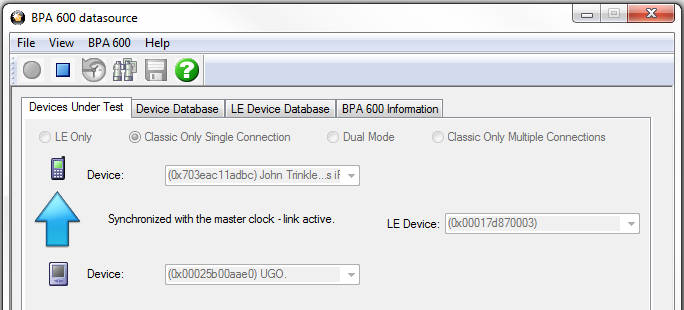
Arrow Showing Results of Role Switch