Expert System Protocol Events Pane
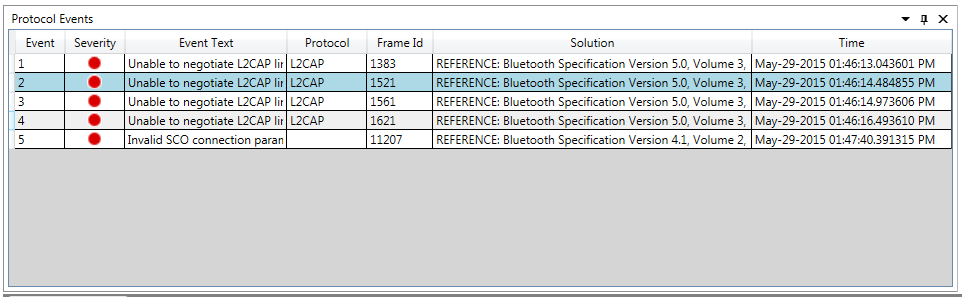
Bluetooth protocol events that generate a warning or an error in the expert system are listed in the Protocol Events pane. Events are listed in the order that they occur.
| Row Field | Description |
|---|---|
| Event | System assigned event number. Events are numbered in the order that they appear. |
| Severity |
|
| Event Text | Event description. |
| Protocol | Protocol in which the event occurred. |
| Frame Id | Frame where the event occurred. Clicking in the event row will select the related Statistics pane protocol tab and protocol Id. The corresponding frame is selected in the Frame Display, Event Display, Message Sequence Chart, Coexistence View, and Bluetooth Timeline or Bluetooth low energy Timeline. |
| Solution | A solution to the event is provided by reference to the Bluetooth specification that applies to the Event Text content. |
| Time | Event timestamp. |
Any column in the Protocol Events list can be sorted in ascending or descending order. Refer to Expert System Table Sorting on page 1 for sorting instructions.