Expert System Window Scroll Bar Navigation
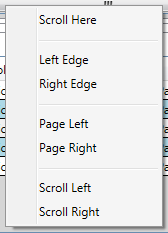
Some tabs in the Statistics pane display a horizontal scroll bar that can be clicked and dragged to view the tab columns. An alternative scroll navigation is to right-click the mouse cursor on the scroll bar. A navigation menu will appear, and you click on the direction and amount of scrolling to move the horizontal scroll bar in discrete steps.
| Selection | Description |
|---|---|
| Scroll Here | Scrolls to the point on the scroll pane where the mouse was last positioned. |
| Left/Right Edge | Scrolls the table to the beginning (left edge) or to the end (right edge) |
| Page Left/Right |
Left: Moves the current right edge to the left edge of the current view range. Right: Moves the current left edge to the right edge of the current view range. |
| Scroll Left/Right | Moves the table is small increment to the left or right. Same action as the left/right scroll arrows at the ends of the scroll bar. |
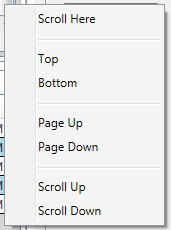
Some tabs in the Statistics pane display a vertical scroll bar that can be clicked and dragged to view the tab columns. An alternative scroll navigation is to right-click the mouse cursor on the vertical scroll bar. A navigation menu will appear, and you click on the direction and amount of scrolling to move the scroll bar vertically in discrete steps.
| Selection | Description |
|---|---|
| Scroll Here | Scrolls to the point on the scroll pane where the mouse was last positioned. |
| Top/Botton | Scrolls the table to thefirst row (top) or to the last row (bottom) |
| Page Up/Down |
Up: moves the current view bottom row to the top row of the current view range. Down: Moves the current view top row to the bottom row of the current view range. |
| Scroll Up/Down | Moves the table one row up or down. |