Expert System Table Sorting
Tables in the Bluetooth Protocol Expert System can be sorted in ascending or descending order. This process includes tables in the Statistics pane and the Protocol Events pane.
- In any table click in the header for the column you want to sort. The column header will turn blue and an arrow head will appear.
- If the arrow head is pointing up, the column is sorted in ascending order. If the arrow head is pointing down the column is sorted in descending order.
- To change the direction of the sort, click in the column header to change the arrow head direction accordingly.
All other columns in the table are sorted relative to the selected column sort. Refer to the following Statistics pane images for an example.
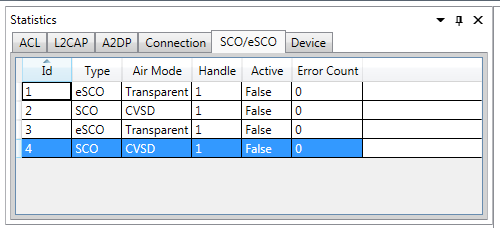
Sorting Id Ascending
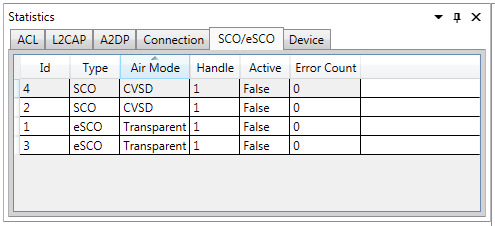
Sorting Air Mode Ascending; Note Id Sort
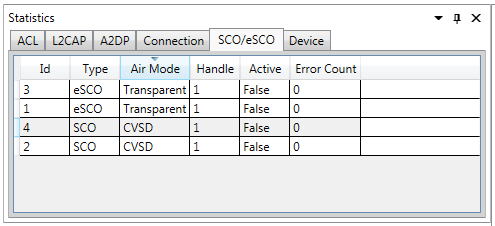
Sorting Air Mode Descending; Note how other columns follow.