Export Payload Throughput Over Time
In the Bluetooth Timeline you can create and save a comma-separated values (.csv) file that contains information about the Payload Throughput Over Time graph. The file contains the following information:
- Sequence Number
- Beginning Packet
- Ending Packet
- Bit Count
- Duration (Secs)
- Bits/Sec
- Running Average (Bits/Sec)
To create the file:
-
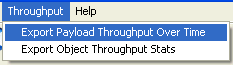 Select Export
Payload Throughput Over Time from the Throughput menu.
Select Export
Payload Throughput Over Time from the Throughput menu.The Save As menu appears.
-
Select a location where you want to save the file.
Note: In live mode, default path name is C:\Users\Public\Public Documents\Frontline Test Equipment\My Log Files\PayloadThroughputOverTime.csv. In view mode, default path name is cfa basepathname with " (PayloadThroughputOverTime).csv" appended.
- Enter a File
Name.
-
Select Save.
The file is saved and you can open it in a simple text editor or database application.