Bluetooth
Timeline Zooming
Zoom features can be accessed from the Zoom menu, clicking a zoom tool on the toolbar, or by right clicking on the Timeline window.
A couple of things to remember about Zooming.
- Zoom tools accessed using the right click menu allow you to maintain the current position on the screen and precisely zoom in to a specific packet.
- Selecting a Zoom icon (+ or -) on the toolbar does not change the pointer to a Zoom tool. Each distinct click only zooms in our out.
-
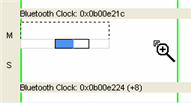 Zoom tools
accessed from the Zoom menu have a pointer in the upper-left corner which
is useful for specifying the zoom location and bringing up a tool tip
of a specific packet.
Zoom tools
accessed from the Zoom menu have a pointer in the upper-left corner which
is useful for specifying the zoom location and bringing up a tool tip
of a specific packet.